We set up a data collection run using automated collection software, either EPU or serial EM. We first decide which grid squares look like they have appropriate ice for collection and select these as potential targets.
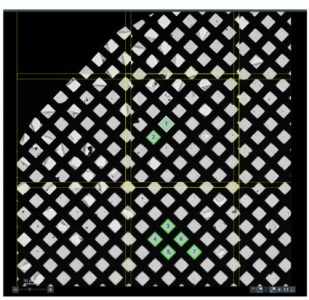
Squares for collection are selected by the user.
We then navigate to the first square and use an automated hole finder to select holes we want to collect in. Holes that are too close to the edge of the grid, cracked, or contaminated are excluded. The next step is to set up an automated imaging regime that will be repeated in every hole.
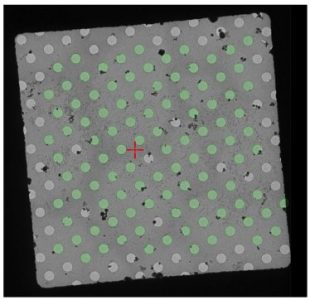
On an individual square, holes for collection are selected.
We select how many images we want to take per hole, where in the hole we want to acquire images, and imaging parameters such as the magnification, the dose and the defocus range. The parameters will vary depending on the grid type, the sample and what we hope to achieve with the collection.
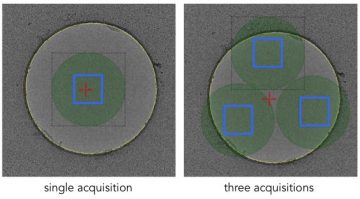
Different acquisition regimes can be set up.
On each selected grid square we take a test image with the set imaging parameters to make sure the ice is of sufficient quality and there is not any crystalline ice. The squares can also be re-ordered so that the most promising squares are collected first. Once the automated data collection is set up, it can run for several days if necessary. The program will move to the selected holes and take an image in each one.

Screenshot of EPU during automated data collection.